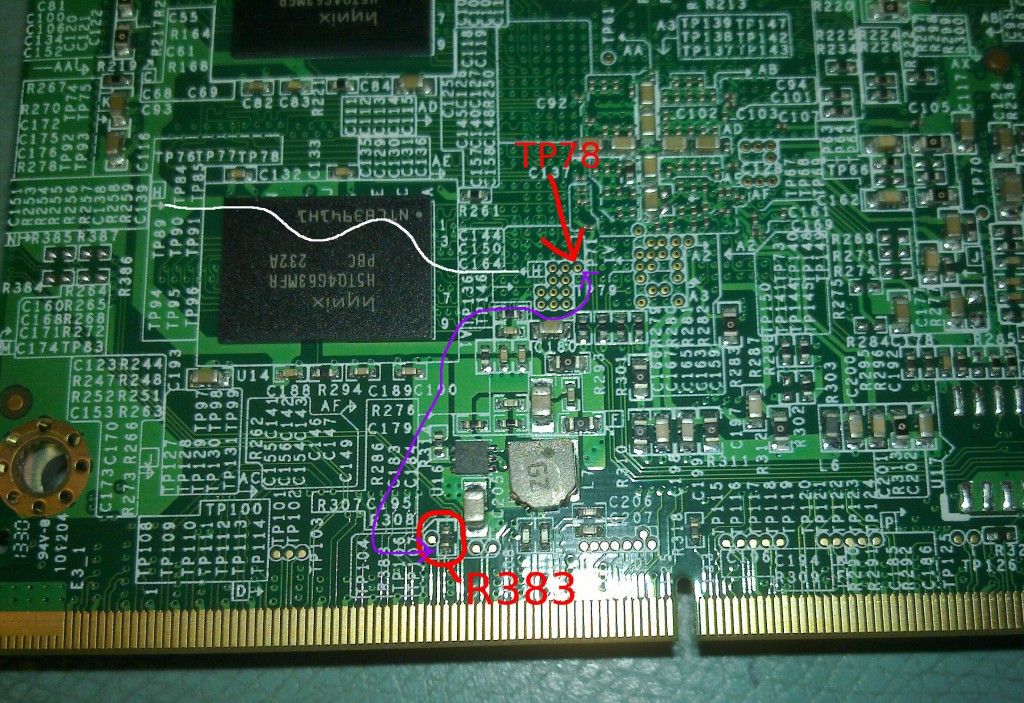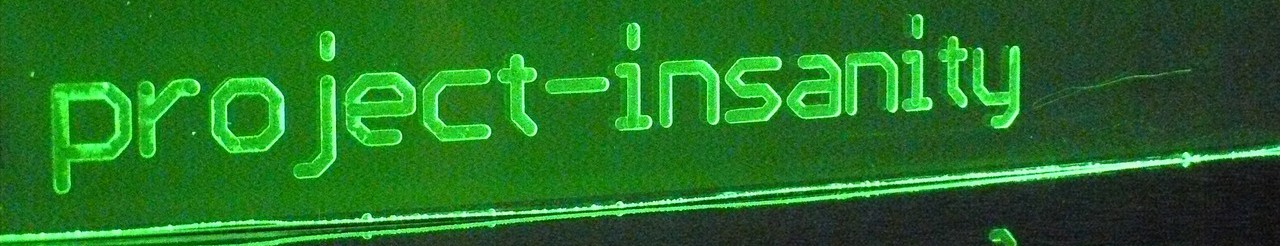on serial and huge connection problems on client side.
But as I have come this far, I just could not resign and tried the newer version from 3.13 (again, using the backports-project). Again, ap mode worked with WPA2 and this time the error message was gone! I was actually able to sustain like 10mbit over the wandboards ap!
I wrote down my build-instructions using a Archlinux PKGBUILD file which you can find here. It downloads the 3.13-stable kernel source, the 3.13-compatible version of backports and compiles the modules ‘compat/compat.ko’,’net/wireless/cfg80211.ko’, ‘drivers/net/wireless/brcm80211/brcmutil/brcmutil.ko’ and ‘drivers/net/wireless/brcm80211/brcmfmac/brcmfmac.ko’ and adds them to the updates/ folder of your kernel. It also extracts the firmware from the archive Tapani posted and puts it in the respective /usr/lib/firmware/brcm location for the brcmfmac driver.
Afer running a depmod and then modprobe’ing the brcmfmac module, your wandboard will now support ap mode (via hostapd).
If you need more build instructions, just drop me a note.

Thanks again Neutrino!
To me(Hanny), the needed software-modifications are far more simpler :)
Now that you have routed the cec signal to the right pins, you just need a slightly modified kernel and a modified libCEC (thanks again, mighty Stéphan :)).
You’ll have to compile the modified kernel (be sure to set CONFIG_MXC_HDMI_CEC in the kernel config) and the modified libCEC and install both (you can find PKGBUILDs for ArchlinuxARM here).
If you now connect hdmi to a CEC-enabled tv (every manufacturer calls it differently!), cec-client should spit out some data!
Compiling xbmc with
--enable-libcecshould enable libCEC in xbmc. Afterwards, xbmc should recognize your TV as CEC input device and the whole thing should work!