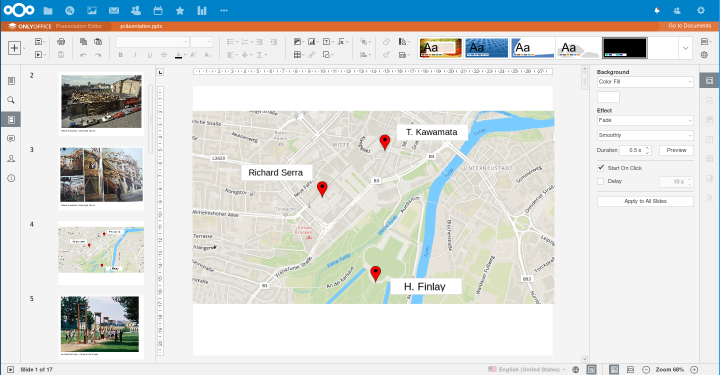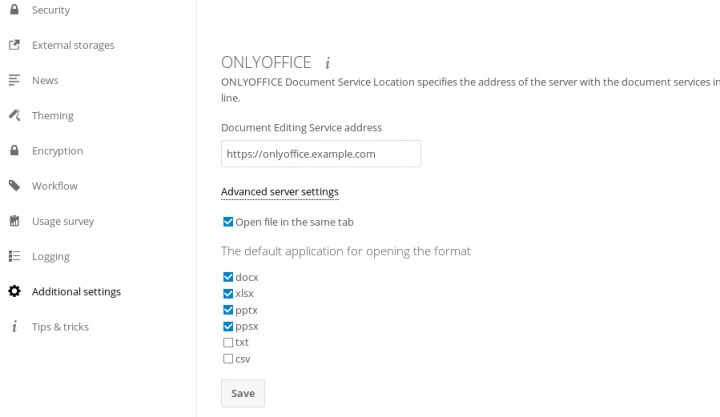Easily setup a native instance of Onlyoffice documentserver on ArchLinux
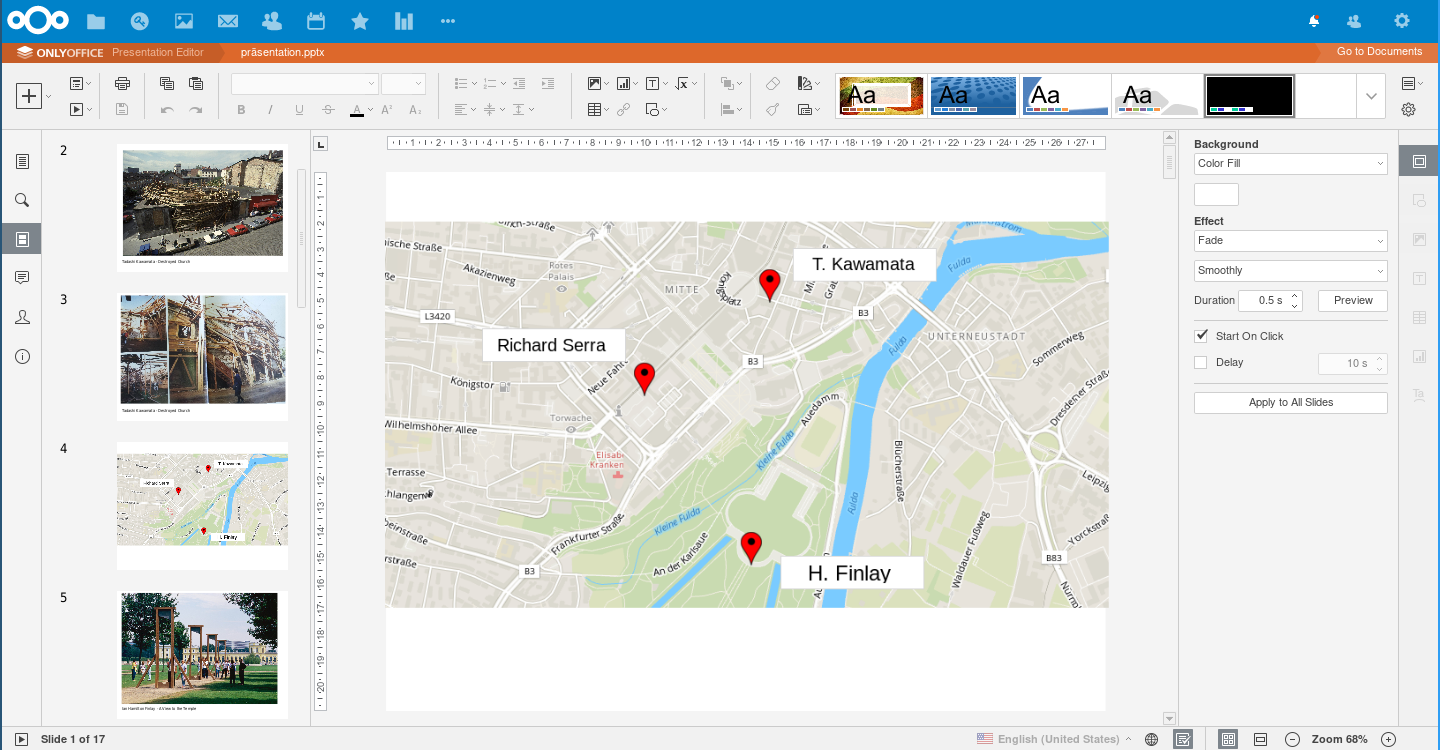
For quite a time I was looking into an online office solution, espacially as an integration into my existing Nextcloud service. At first, there was a lot of publicity for the teamup of Collabora Online together with Nextcloud. It’s a more complex solution, which includes a LibreOffice backend and a LeafletJS frontend. On the one hand, I was impressed how feature rich and stable this first experimental version was but on the other hand, the demo instance was also a bit slow and laggy. Further I was unable to get the Docker image up and running on my own server. I always had connection and routing issues, which of course could be caused by my own custom server setup, but Docker made debugging quite difficult for me.
Onlyoffice documentserver Nextcloud integration
Onlyoffice documentserver was a real performance boost in online office editing compared to Collabora Online. I was able to create complex “Power Point” presentations and larger documents for my studies much faster, nearly as good as provided by Google Docs. I only had to install the Onlyoffice app for Nextcloud and find a public available Documentserver instance (the domain doc.onlyoffice.com worked for a while but with a little work you can also find other instances via Google). After that I could easily open any office document directly in Nextcloud.
Collaborative editing of publicly shared documents is also planned feature.
Setup an own Documentserver instance
Since I also had no luck with the docker image provided by Onlyoffice, I decided to compile it from source and deploy it manually. Public available documentation on how to do this was sparse but a good start was the offical documentation. After some weeks of tweaking and patching the sources, I was able to create a working PKGBUILD for the ArchLinux AUR. This means, everything you need to do is a simple:
pacaur -S onlyoffice-documentserverand the Documentserver is ready to go! You can find a more detailed setup instruction in the ArchLinux Wiki. Installing and configuring Redis, Postgresql, RabbitMQ and Nginx, which all are required dependencies, is easy and straightforward. Further assumed you also have a working domain and SSL setup, you can start using the document server in Nextcloud, providing the URL in the application’s preferences.
Alternative and extensive use cases
There are code examples available for all kind of popular programming languages in which you can embed and include the Onlyoffice document editor. If you just want to see the document editor in action, visit this demo page.