Officepad – Etherpad alternative based on Onlyoffice
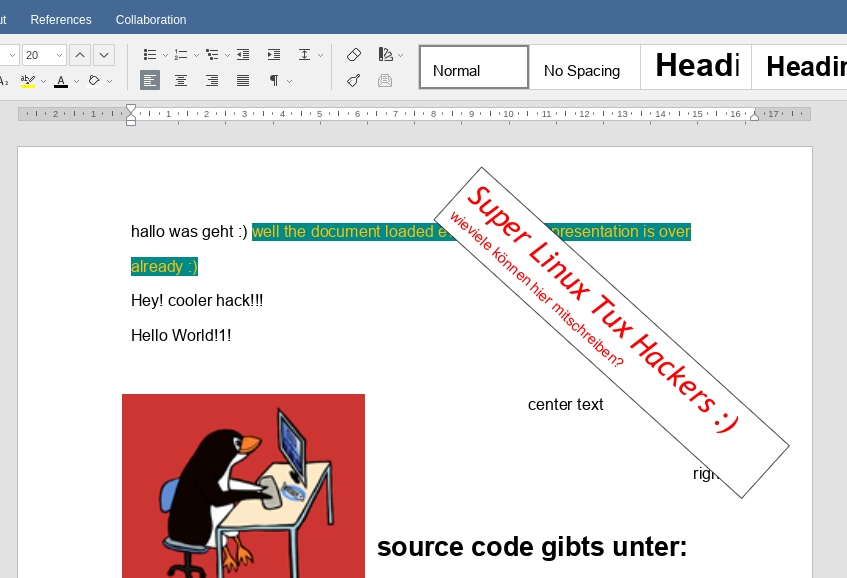
During the Chaos Communication Camp 2019 I was working on a project called Officepad. The aim was to build a web interface comparable to Etherpad. Etherpad is a well established tool for online text collaboration used by software developers, activists and so on.
Etherpad is relatively stable and works well on a basic text level. But if you want to use more advanced editing features, you would use tools like Google Docs or Onlyoffice. The good thing with Onlyoffice is, that it is completely open-source and you can host it on your own server. It provides editors for text document-, spreadhseet- and presentation-formats and is compatible with for example Microsoft Office and Libreoffice.
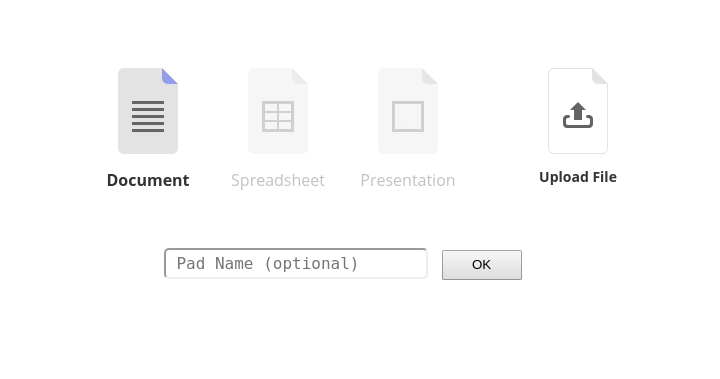
Now with Officepad (live demo), I created a fork of the Onlyoffice integration example and simplified it a bit. On the main page you can directly create a “pad” e.g. a new document in different formats or upload a file. The document loads in the web browser and can be directly edited by anyone who knows the name or the url. You can also use custom pad names like “cccamp2019” which will then be available at “/p/cccamp2019”.
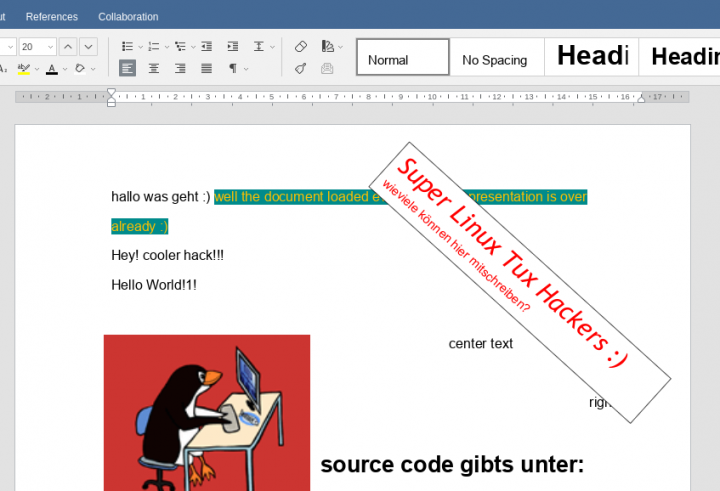
I would like to further improve and clean up the code but you can already clone and run it on your own server. Installation instructions are also available in the readme-file in the repository.