Setup OpenSnitch on NixOS
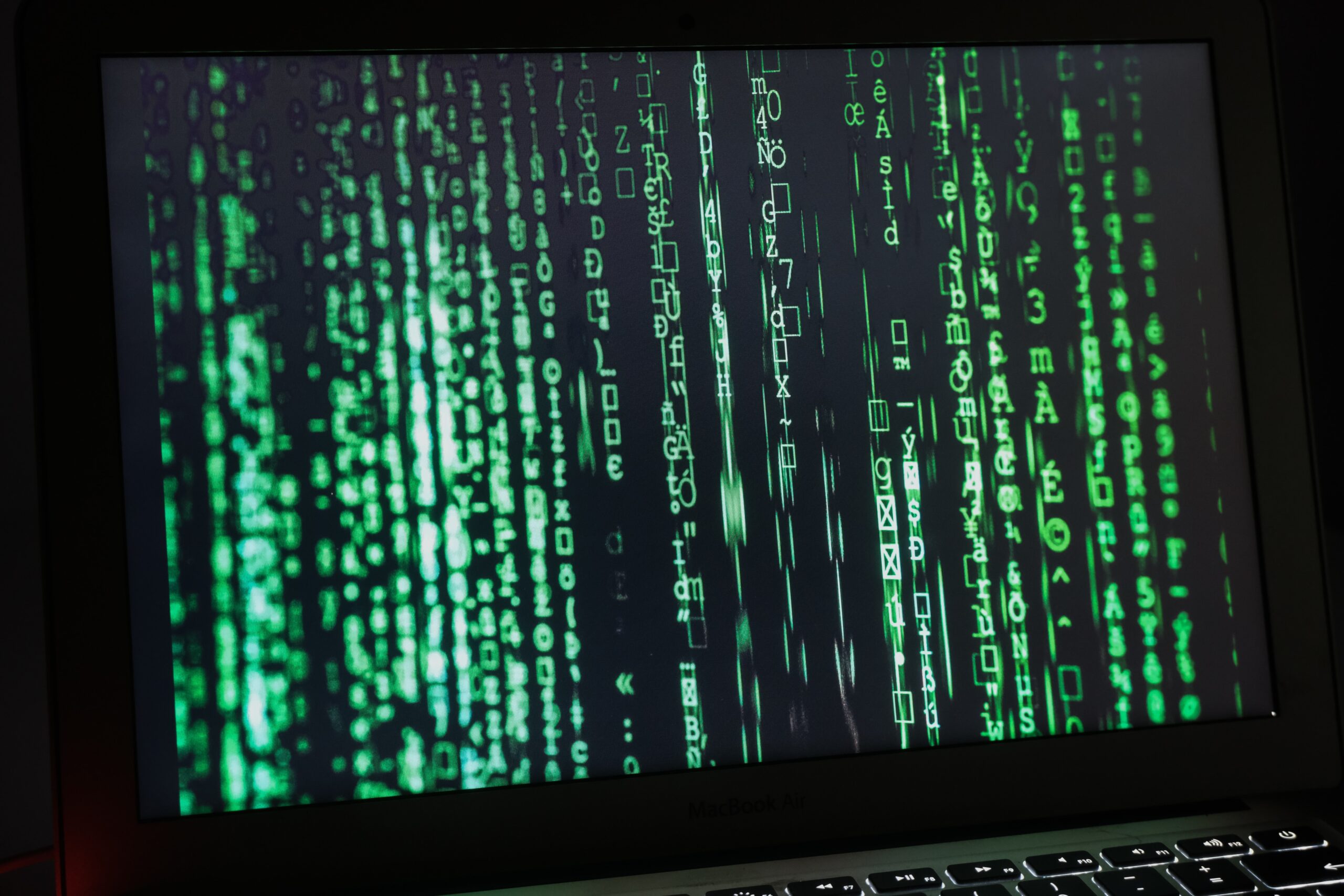
Since a few days, the Linux application firewall OpenSnitch is available in the unstable channel of NixOS. It already works great but there is no easy way to deploy it yet. Here’s a short tutorial on how to setup it manually.
First of all, make sure you use and import the unstable channel in your configuration
{ config, pkgs, lib, … }:
let
unstable = import <nixos-unstable> {};
in
{
[...]You’ll also have to add and update the channel
nix-channel --add https://nixos.org/channels/nixos-unstable nixos-unstable
nix-channel --updateAdd the required packages to the systemPackages config
[...]
environment = {
systemPackages = with pkgs; [
unstable.opensnitch
unstable.opensnitch-ui
[...]We’ll have to run the background daemon opensnitchd startup as a Systemd service
systemd = {
services = {
opensnitch = {
description = "Opensnitch Application Firewall Daemon";
wants = ["network.target"];
after = ["network.target"];
wantedBy = ["multi-user.target"];
path = [ pkgs.iptables ];
serviceConfig = {
Type = "simple";
PermissionsStartOnly = true;
ExecStartPre = "${pkgs.coreutils}/bin/mkdir -p /etc/opensnitch/rules";
ExecStart = "${unstable.opensnitch}/bin/opensnitchd -rules-path /etc/opensnitch/rules";
Restart = "always";
RestartSec = 30;
};
enable = true;
};
};
};You can change the path to the rules-directory according to your needs.
In the next step we’ll want to autostart opensnitch-ui which is the graphical userland application asking for permissions. In my case I’m using the sway window manager and it’s possible to configure the applications which will run at start
wayland.windowManager.sway = {
enable = true;
config = {
[...]
startup = [
{ command = "opensnitch-ui"; }
];
floating.criteria = [
{ "title" = "^OpenSnitch v.*"; }
]
[...]The floating criteria configuration is necessary to display the popup windows of opensnitch-ui correctly.
That’s it :) After a reboot, you should see OpenSnitch start asking for permissions!
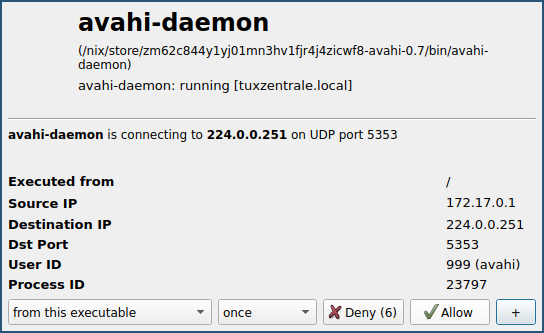
You mean `rebuild`, right?
It depends if the systemd service is starting correctly after rebuild. Otherwise a reboot ensures that daemon and client are run after boot