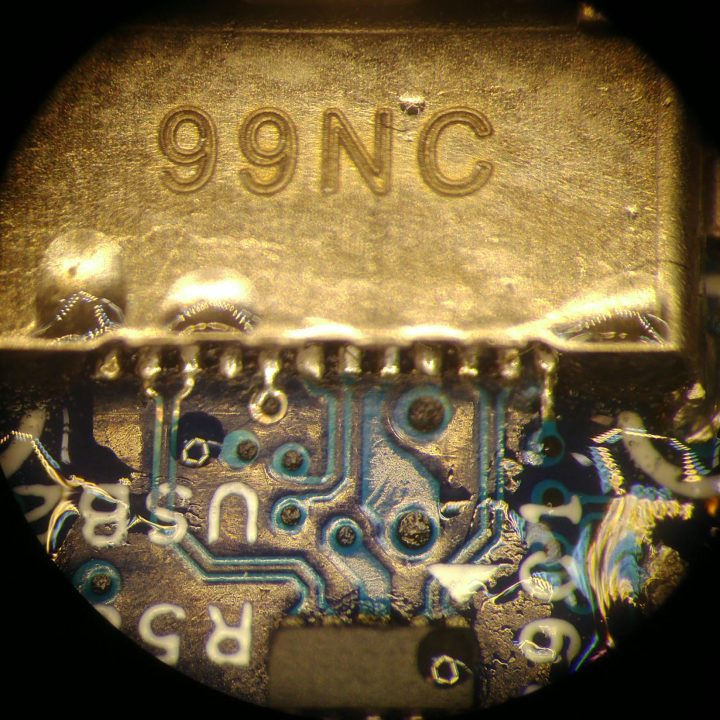Fix unchargeable Thinkpad L390 by cold solder joints of USB-C-Sockets
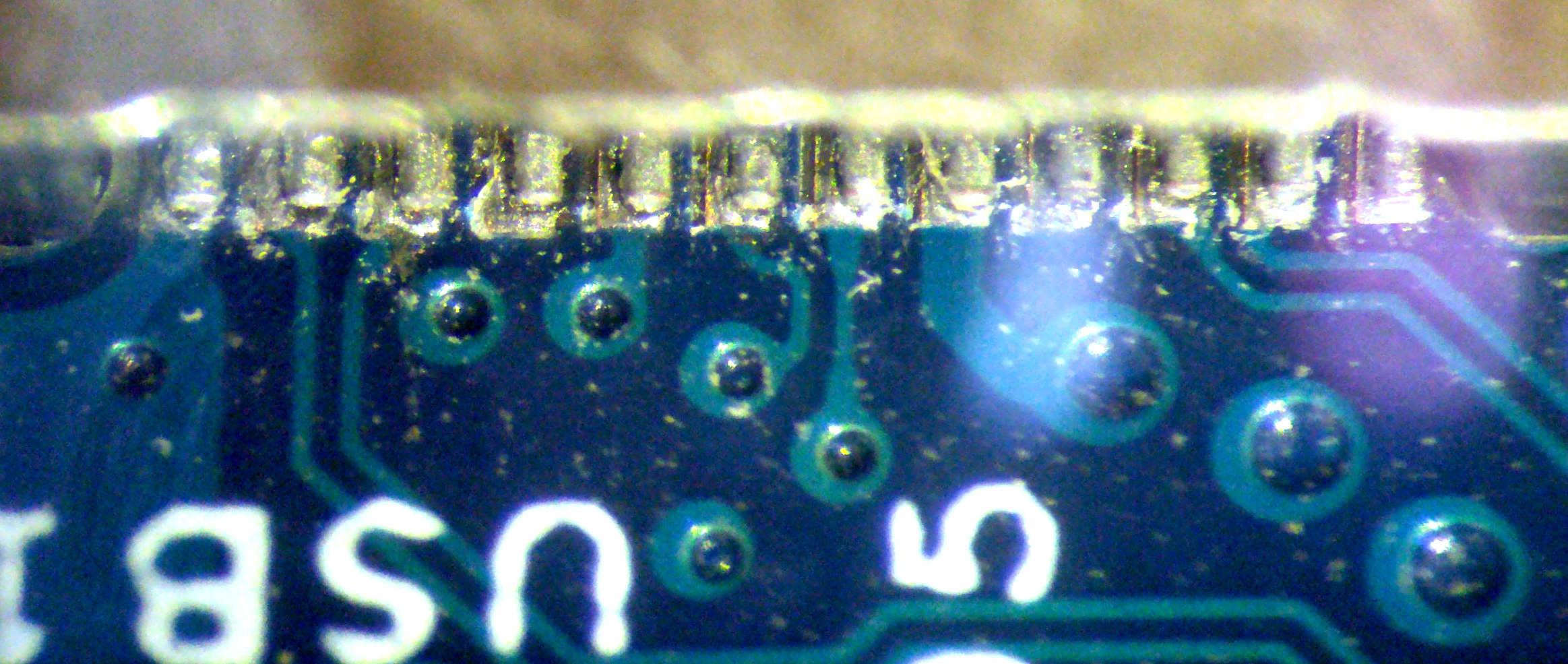
We got an modern Lenovo Thinkpad L380 / L390 Yoga with loose contact of the 2 USB-C Sockets which are important for powering and charging. After disassembling the Thinkpad we could only see with a stereo macroscope/microscope cold soldering joints of loose pins (all) at both USB-C-Sockets. If you want to see the loose SMD contacts for sure you can tip slightly with a pincette the pin aside. Even the two THT metal shell pins (fixed through holes in the PCB) near the SMD-pins had cracks in the solder.
With flux paste on the pins and a small soldering tip we were able to reconnect all pins under the stereo macroscope. We are happy to get a light of the power-indicator-LED, but are not sure to be happy or sad that this type of failure can be a problem at a huge amont of USB-C powered Thinkpads and other Laptop or tablets due to mechanical stress on the socket..
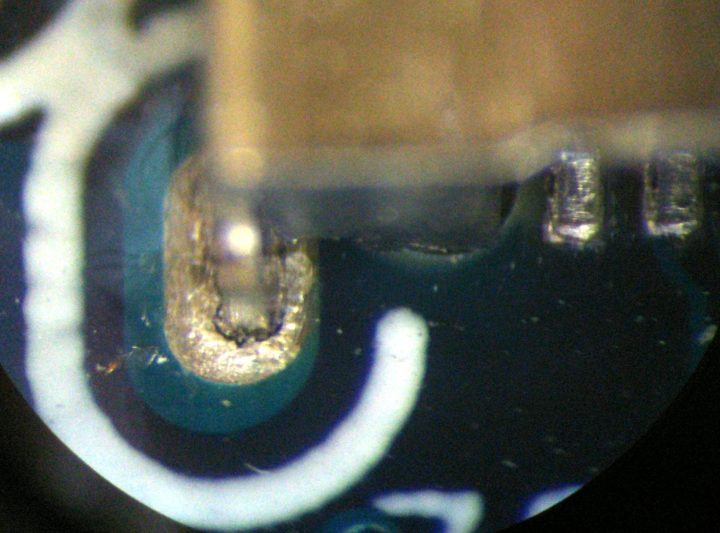
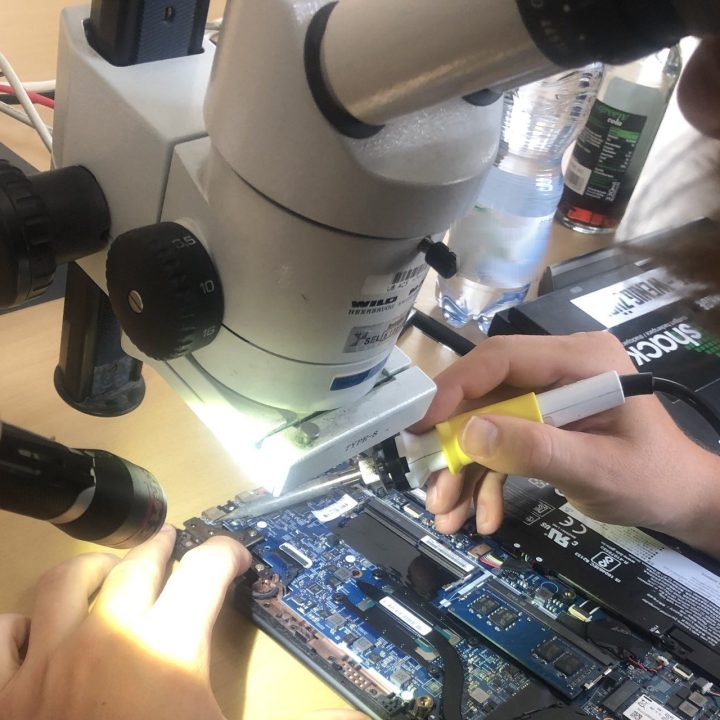
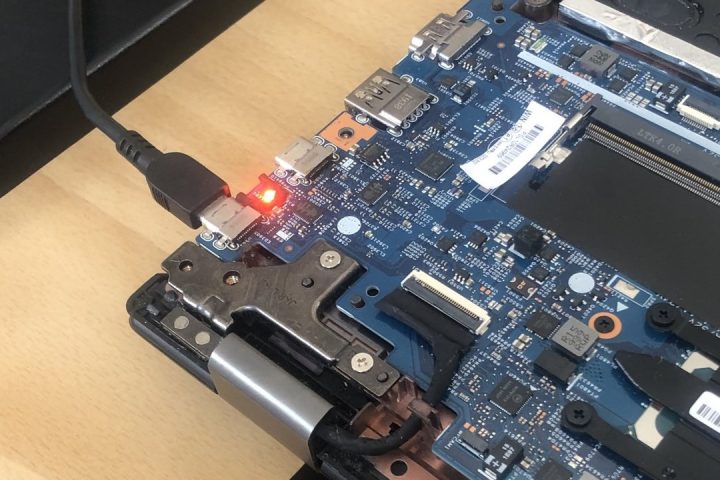
Thank to some members of the shackspace who provided their macroscope there.
Update 6.8.2025:
After 1 year the solder joints of both USB-C ports was broken again because the pins are loaded with mechanical stress. Now with a microscope in CCCAC hackerspace Aachen I resoldered the pins again and fixed the socket at the backsides a little bit with epoxide glue. Next time I would try to change the USB-C sockets with new ones.