Random notes
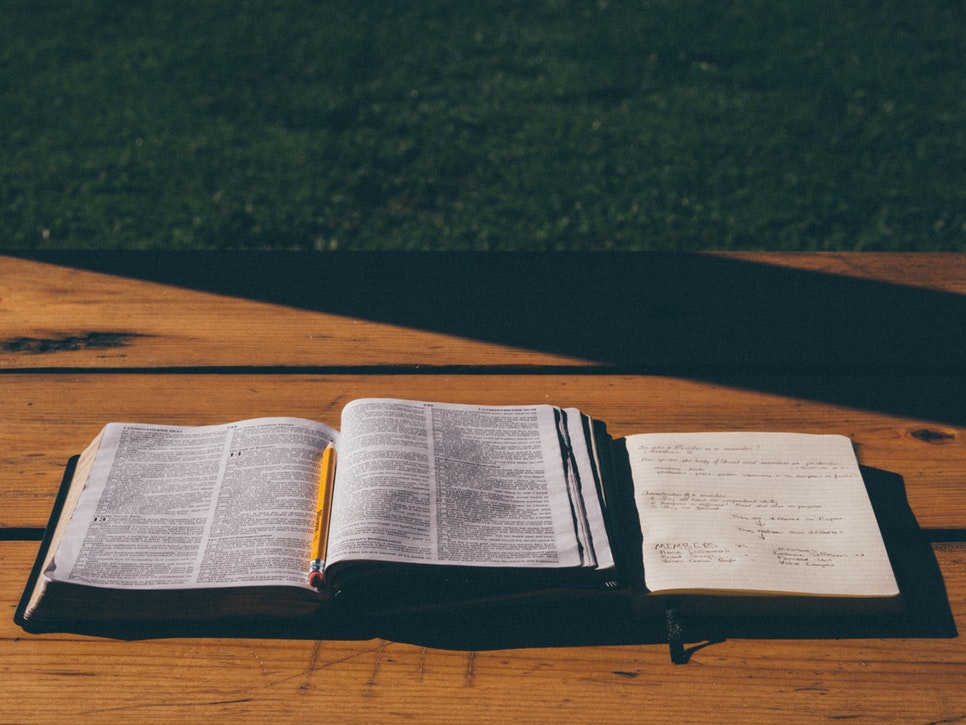
Pycrypto 2.3 für Python 3.1
cd ~
wget http://ftp.dlitz.net/pub/dlitz/crypto/pycrypto/pycrypto-2.3.tar.gz
tar xvf pycrypto-2.3.tar.gz
wget http://onny.project-insanity.org/files/pycrypto-2.3-python3-1.patch
patch -p0 < pycrypto-2.3-python3-1.patch
cd pycrypto-2.3
find . -type f -print0 | xargs -0 sed -i 's/PyString_FromStringAndSize/PyBytes_FromStringAndSize/g'
find . -type f -print0 | xargs -0 sed -i 's/PyString_AsString/PyBytes_AsString/g'
find . -type f -print0 | xargs -0 sed -i 's/PyString_Check/PyBytes_Check/g'
find . -type f -print0 | xargs -0 sed -i 's/PyString_Size/PyBytes_Size/g'
find . -type f -print0 | xargs -0 sed -i 's/PyInt_FromLong/PyLong_FromLong/g'
sudo python setup.py install
cd .. && rm -r pycrypto-2.3 pycrypto-2.3-python3-1.patch pycrypto-2.3.tar.gzleider ist die pycrypto-AES-lib damit noch nicht ganz bugfree:
ldd -r /usr/lib/python3.1/site-packages/Crypto/Cipher/AES.so
linux-gate.so.1 => (0xb775a000)
libpython3.1.so.1.0 => /usr/lib/libpython3.1.so.1.0 (0xb75c2000)
libpthread.so.0 => /lib/libpthread.so.0 (0xb75a8000)
libc.so.6 => /lib/libc.so.6 (0xb745d000)
libdl.so.2 => /lib/libdl.so.2 (0xb7459000)
libutil.so.1 => /lib/libutil.so.1 (0xb7454000)
libm.so.6 => /lib/libm.so.6 (0xb742f000)
/lib/ld-linux.so.2 (0xb775b000)
undefined symbol: Py_FindMethod (/usr/lib/python3.1/site-packages/Crypto/Cipher/AES.so)
undefined symbol: Py_InitModule (/usr/lib/python3.1/site-packages/Crypto/Cipher/AES.so)Rapidshare-Download mit wget nach RS.COM-relaunch
Folgendes BASH-Script lädt nacheinander Dateien einer Linkliste bei RS.COM runter:
#!/bin/bash
a=0
while read line
do a=$(($a+1));
wget --header 'Cookie: enc=*******' $line;
done < "links"“links” ist die Datei mit den Rapidshare-Links, enc= ist die HTTP-Header Variable für den Rapidshare-Cookie, der für den Premium-Download benötigt wird.
DNS-Cache deaktivieren in Firefox 4
Wenn man viel zwischen VPN- und PPTP-Netzwerken hin und herwechselt, bei denen auch ein neuer DNS-Eintrag gepushed wird, kann es immer eine Ewigkeit dauern, bis Firefox Adressen wieder nach dem aktuellen DNS auflößt. Um diesen Cache zu deaktivieren, legt man auf der Firefox-Konfigurationsseite “about:config” einen neuen Integer-Wert an (Rechtsklick -> New -> Integer); nennt die Regel “network.dnsCacheEntries” und setzt den Wert im darauf folgenden Fenster auf “0” – fertig!
// dieser post wird, je nach bedarf mit weiteren kleinen notizen erweitert :)